Works with Any EHR System
No complex integration required. DAX Copilot works seamlessly with Dragon Medical One to transfer documentation to your EHR with simple voice commands.
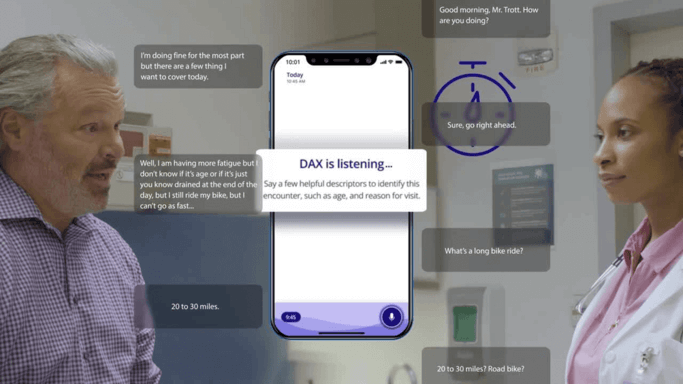
DAX Copilot for EHR Integration
Watch this 2-minute introduction to see how DAX Copilot simplifies medical documentation
Simple Documentation Transfer Process
Listen & Document
DAX Copilot mobile app listens to patient encounters and processes audio on HITRUST certified Microsoft servers
Generate Summary
Completed medical encounter summaries appear in the DAX Copilot section of Dragon Medical One desktop application
Transfer to EHR
Use simple voice commands like "transfer HPI" or "transfer all" to move documentation into your EMR
Why No Integration is Better
Instant Setup
No IT involvement needed. Start using DAX Copilot immediately without complex EHR configurations or API connections.
Universal Compatibility
Works flawlessly with any EHR system. No need to worry about compatibility issues or version updates.
Provider Control
Providers maintain full control over what gets transferred and when, ensuring accuracy and completeness.
Enhanced Security
No direct connection to your EHR means reduced security risks and simplified HIPAA compliance.
Simple Voice Commands for Any EHR
Common Transfer Commands:
"Transfer HPI"
Transfers History of Present Illness
"Transfer exam"
Transfers physical examination findings
"Transfer assessment"
Transfers assessment and plan
"Transfer ROS"
Transfers review of systems
"Transfer plan"
Transfers treatment plan
"Transfer all"
Transfers entire encounter note
Works with All Major EHR Systems
DAX Copilot works seamlessly with Dragon Medical One, which supports all major EHR systems
See How Easy It Is
Watch a demo of DAX Copilot working with your EHR system
Not ready for AI? Start with a Dragon Medical One free trial.